Adam Ostrow and Christina Warren co-authored a new article on Mashable.com titled “BlackBerry PlayBook Enters the Tablet Race.” The review was based on feedback after Mashable tested the device for a week.
The results:
Build, Form Factor and Screen
- Weighs 425 grams, feels sturdy and compact
- 7-inch
- Resolution 1024 x 600
- Landscape mode: feels similar to iPad; text clear, graphics bright, keyboard feels good to the touch
- Portrait mode: reading text on most web sites almost impossible without zooming, keyboard uncomfortable
- Screen: WSVGA rather than IPS, colors still look good, touch screen very responsive, accelerometer fast, works in all directions
User Experience
- Interface: easy to pick up
- Screen: black bezel on top and bottom is touch sensitive; swiping finger up from bottom minimizes apps and shows home screen; menu or status bar accessed by swiping down from top or diagonally from top left; swiping from lower left or right side switched between open apps
- Notifications: accessed by tapping on them in status bar; dismissed by swiping from left to right
Apps
- In addition to apps built in Adobe Air, PlayBook supports older BlackBerry OS apps and (though not at launch) Android 2.x apps
- Ships with a variety of pre-installed apps
- To access BlackBerry mail client, BlackBerry Messenger, address book: must connect BlackBerry devices to PlayBook through a Bridge mode that allows PlayBook to access data without storing it; non-BlackBerry owners need to use a web client to receive and send email
Browser
- Supports Adobe Flash 10.2 out of the box, but some heavily Flash-based sites like Google Maps didn’t work well in PlayBook’s browser
- Facebook: user can’t get notifications from Facebook or easily accessed messages from a central location
Connectivity and Camera
- Both cameras have solid optics
- PlayBook too large to act as a real optical device; should work well in the field and for video chat
- Mini-HDMI port: allows users to interact with content, games and video on a second screen
- Ability to sync wirelessly with your desktop or laptop computer
Sink or Swim?
- Appeal of PlayBook currently limited to existing BlackBerry smartphone customers as a result of email and messaging limitations
- Lack of apps until Android apps become available on PlayBook
- Users preferred a larger screen
- PlayBook not recommended over iPad 2 or Motorola Xoom at this time
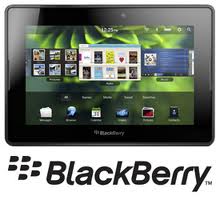
 Entries (RSS)
Entries (RSS)
Leave a Reply