Briggs Introduction & Chapter 1 Summary: We Are All Web Workers Now
Posted by mcarvaja in UncategorizedIntroduction: Briggs compares the technological upheaval in journalism today with the one faced more than 100 years ago during the Progressive Era with the advent of the telephone and linotype. Journalism evolved and flourished then, and there is no reason it should not do so now. There is a steady demand for journalism. The key is innovation. Journalists will have “the opportunity to shape the future of journalism online” and “have a say in how the fourth estate evolves and how citizens are informed and engaged in the decades to come.”
Chapter 1:
Explains the essential building blocks of online work:
- How Web browsers work
- How to make RSS work for you
- How FTP transfers large files over the Web
- How HTML, CSS and XML work
Digital information:
- Learn to create several types of digital files: text, audio, photo and video
- Understand how to “weigh” files because the larger the file size, the longer it takes to download
- Byte – unit of measure for digital information; single byte contains eight consecutive bits and is capable of storing a single ASCII character
- American Standard Code for Information Interchange (ASCII) – first published in 1967; defines ninety-five printable characters that create the text in computers and communications devices (letters, numbers and basic symbols on your keyboard)
- Prefixes used to show number of bytes: kilo – about a thousand; mega – about a million; giga – about billion; tera – about a trillion
- Never send an e-mail with an attachment larger than 1 MB – you’ll clog your server and the recipient’s server
- Never send an e-mail with a large attachment to a group list because the server has to make copies of the large file for everyone on the list
How the Internet works:
- Internet refers to a network of connected computers that share information; not synonymous with World Wide Web
- The Web refers not to the computer network but to a way of accessing information through the network, using hypertext transfer protocol (HTTP) and Web browsers; does not include e-mail, instant messaging (IM) and file transfer (FTP)
How Web servers work:
- Web server – special type of computer that stores and distributes information over the Internet
- URL (uniform resource locator) – Web address that works like your home address does so server knows which information to serve
- IP (Internet Protocol) address – a unique, numeric identity of a Web-server location that computers recognize; all Web addresses have corresponding IP addresses
- Registering a domain name secures a human-readable Web address and associates it with a computer-friendly IP address
How Web browsers (Internet Explorer, Safari or Firefox) work:
- Searches and finds information on Web servers
- Retrieves the information and brings it back to you
- Renders the information for display on your computer or mobile device
- Cache – a temporary storage of all the files you download while browsing the Web; clear it regularly so your browser and system run better
- Use REFRESH button to make sure browser shows most updated files for Web page
- Most Web browsers need plug-ins or extentions to display more than text and graphics (ex: Adobe Acrobat Reader for reading PDFs)
Syndicated content with RSS (really simple syndication):
- RSS enables you to subscribe to an information feed that gets delivered directly to an RSS reader or Web browser
- Subscribing is free and can increase the amount and improve the quality of the information that interests you
- RSS is the most efficient way to consume massive amounts of information in a structured and organized way
FTP (File Transfer Protocol):
- Simple process used by computers to move big files e-mail can’t handle
- Primary method for uploading Web pages onto a Web server to publish them online
How Web pages work:
- Basic Web page – document created with HTML code stored on a computer that is running as a Web server
- Code tells Web browser how to display text and where to include graphics (or audio or video)
- When Web browser finds right Web page on right server, it makes a copy of the HTML document (and any images included) on your computer and builds Web page based on instructions in the code
CSS (Cascading Style Sheets):
- Makes Web sites look cool
- Enables you to edit, modify and troubleshoot existing Web pages and designs
XML (Extensible Markup Language):
- Uses tags to describe what data is, not how it should look (as HTML does)
- Most commonly used in RSS feeds
- Enables people to search for information more by content instead of structure
NOTE: Firefox is the Web browser “highly recommended” by Briggs. I’ve used both Internet Explorer and Firefox. At first, Firefox was more reliable and seemed to attract fewer virus and malware attacks. But that didn’t last. I finally switched to Internet Explorer and signed up for Microsoft Security. So far, so good.
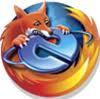


 Entries (RSS)
Entries (RSS)