Briggs Chapter 8 Summary: Telling Stories with Video
Posted by mcarvaja in briggs, Comm361, Student Blog Posts, tags: briggs, Comm361, Student Blog Posts
Video storytelling:
The Digital Video Revolution: Cheap digital video cameras and free video-editing software ushered in the video age
- Impact: millions of amateurs worldwide publishing frequently
- Versatile form of journalism: VJs — video/backpack journalists — work solo as both reporter and videographer
1. Quality varies — differences deliberate, audience knows what to expect
2. Perfection not necessary
* Quick, less polished video content often draws bigger audiences
* Unedited video streams becoming common practice
* “It’s shot vérité style.”
3. “The only way to learn video journalism is by doing it.”
Plan Your Video and Go:
- Use different approaches for different projects
1. Documentary-style video story; breaking news and highlights clips
2. Breaking news: witnesses/investigators’ reactions, footage of scene
3. Press conferences for compelling news events make good video
4. Highlight clips, especially in sports, among most popular content; isolate short clips of best action edited together with voice-over descriptions or linked to news story as raw clips with captions
5. Documentary-style video story — requires more planning; storyboards
- Try storyboarding
1. Visual sketch of story, separated into parts so it can be organized
2. Think about focus of story: main idea you want to get across
3. Interviews/demonstration sequences (A-roll) + environmental footage (B-roll) support and explain main idea
4. No artistic talent necessary — use stick figures
5. Can rearrange pieces to tell more effective story
6. Adapt shooting to what will make most compelling story
7. Have idea of what story is
8. Make mental list of shots and interviews needed to tell story effectively
9. Bookends (opening and ending shots) really important
10. Can update storyboard after shooting video and before editing
- Mix shots
1. Beginner mistake — overuse of zooming and panning
2. Collect sequences of wide, medium and tight shots
3. Wide-angle/establishing shots give viewers sense of the environment
4. Medium shots give the viewer normal view
5. Close-ups: zoom first, then record
6. “Blank” shots of location/setting for natural sound
- Build five-shot sequences: shoot in exactly this order and get usable material everytime; shoot steady — no panning or zooming
1. Close-up on the hands
2. Close-up on the face
3. Wide shot
4. Over-the-shoulder shot
5. Creative shot from different angle
Voice in Video:
- Effective video interviewing
1. Select right location — complements story topic; makes subject comfortable; ask for permission to tape if on private property
2. Sound and lighting — some environmental noise OK if subject wears wireless mic; pick location that fully lights subject
3. Capture first response and body language
4. Interviewer must remain silent while subject is speaking
- Use a stand-up
1. Content: short with important or interesting details
2. Write a script, warm up: or jot down outline with major points
3. Be stable, breathe easy: stand/sit straight; don’t move shoulders while talking; breathe from stomach/diaphram
4. Talk with hands: looks less formal; use sparingly so it’s not distracting
- Control story with voice-overs
Gear Up and Get Out There:
- Camera choices
1. Flip cameras — a staple in beginning video journalist’s toolbox
2. Point-and-shoot digital photo camera with video mode
- Video camera shopping questions (don’t buy more camera than you need):
1. Media type — one that uses mini-DV tapes or solid-state memory card
2. High def — could present problems with storage and processing
4. Editing software — compatible with camera and computer
5. Accessories — cost can be half the camera cost
* Tapes and batteries
– Completely charge batteries several hours ahead
– Use largest-capacity battery available; keep factory one for backup
– Have enough mini-DV tape/storage capacity on cards for job
* Microphones
* Tripod: makes videography look professional
* Headphones: listen to make sure you’re recording good audio
* Lighting
– Essential to shooting video
– Most options clip into a “shoe” on top of camera
– Increases drain on battery
Shooting Good Video:
- Focus: use automatic focus unless you have photography skills
- Zoom
1. Set before recording; use only when necessary as slowly as possible
2. Never zoom when someone is talking
3. Do separate shots if you want different angles and compositions
- Exposure
1. Automatic works in most situations
2. If light especially low, switch to manual to open iris + let in more light
- Aim for solid, not spectacular, clips
1. Be selective
2. Avoid panning and zooming
3. Hold all shots at least fifteen seconds — helps in editing process
4. Be silent — won’t be able to edit out unwanted audio
5. Framing and composing — follow “rule of thirds”
- Get good audio: choose best microphone for job
1. Built-in mic: best for sporting events, fairs and festivals
2. Wireless mic/lavalier: best for interviews
3. Shotgun mic: best for capturing conversation among several people
- Mix in still images: screenshots/mug shots can be used in print to tease to the online video package or on Web site as promotional icon
Working with Digital Video Files: editing best way to improve shooting
- Keep it short
- Choose editing software
1. Most computers have video-editing program already installed
2. Programs also available on the market to give professional results
- Practice visual storytelling
1. Tell a story
* Arrange clips in coherent, interesting order
* Run audio of interview or voice-over “under” the video
* Keep it short and to the point
2. Lessons to learn
* Hook audience and define story in first 20 seconds
* Have a beginning, middle and end
* Use many short clips so viewer won’t be bored
* Focus on one central idea
* Better characters = better stories
* Show viewer what subjects are talking about
Publishing Video Online:
* Most video files too large to publish unless compressed
*Video-sharing services compress files, publish them in universal Flash video format
* Best approach — content delivery network (Brightcove or Akamai), or free video-sharing service (YouTube, Vimeo, Blip.tv and Metacafe) — take video files, convert to Flash, offer embed codes so you can publish them on your Web site
* Before uploading video file: use editing program Export function, find link to Settings, make adjustments to ensure highest quality
- Can also do your own compression
1. Need Web server with ample bandwidth and storage
2. Factor in additional compression file will receive before publication by video-sharing site
3. Higher quality = larger file size = longer upload
- Seek viral video distribution
1. Web sites like YouTube and Vimeo can help distribute video and get it seen by more people because they have larger audiences and more search engine visibility
2. Embed codes make it easy for others to help distribute video
3. Recommended: Web service called TubeMogul automatically uploads your video to as many as 20 different video-sharing sites
NOTE: Anyone who has taken COMM 360 or COMM 353 can relate to the following:
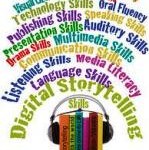

 Entries (RSS)
Entries (RSS)
Leave a Reply